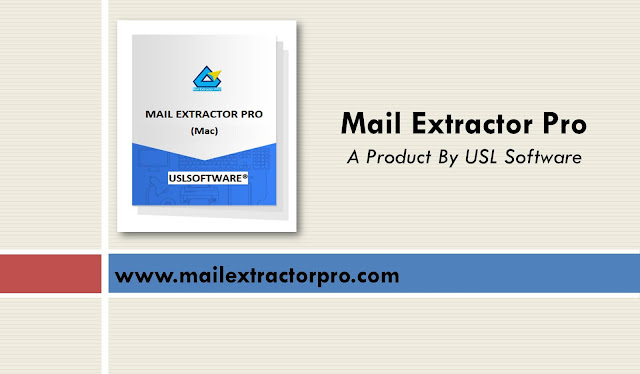- Get link
- X
- Other Apps
- Get link
- X
- Other Apps
Apple Mail to PST Converter that is directly compatible with Mac OS X computers. Easy to use, safe for your sensitive information, delivers exhaustive conversion of all details in the files, keeps folder hierarchy same, and many more striking features.
It is a distinct tool for its Mac OS X compatibility. Even though Apple Mail is a Mac email client, PST is a Windows file (for most purposes), but most of the tools to convert Apple Mail to PST only work in Windows. “Mail Extractor Pro” has a native Mac OS X version, so you can use it and convert your files straightaway in Mac.
Also, note that it has a Windows edition as well, for those who only have Windows PCs.
Look at the steps below for converting your data and you will see how simple it is.
Apple Mail to PST Converter that Guarantees Data Security and is Directly Compatible with Mac OS X!
Apple Mail to PST converter is a very distinctive group of software that must be designed with precision and must have all the essentials to have practical use during email migration. “Mail Extractor Pro” is one of the very Apple Mail to PST converters that is fully capable of delivering the outcome you have hoped for. Developed with attention to detail to its interface and to the internal algorithms, the tool is one of the safest choices for you to migrate your data without compromising the data integrity.It is a distinct tool for its Mac OS X compatibility. Even though Apple Mail is a Mac email client, PST is a Windows file (for most purposes), but most of the tools to convert Apple Mail to PST only work in Windows. “Mail Extractor Pro” has a native Mac OS X version, so you can use it and convert your files straightaway in Mac.
Also, note that it has a Windows edition as well, for those who only have Windows PCs.
The Key Features
Here are some noteworthy features that help “Mail Extractor Pro” stand out from all other ordinary Apple Mail to PST converters:- Complete conversion without skipping any details from the files, such as images, attachments, links, nested emails, and so on.
- Converts text in all languages, due to its full support for Unicode content
- Supports MIME defined headers conversion
- High speed conversion, even of big databases
- Quick installation, just point and click. No complicated setup or configuration
- Basic and graphical interface that anyone can use
- Maintains the structure of folders
- Allows you to split large PST files
- One-click option to exclude all empty folders
- Manually exclude any unnecessary folder you don’t want to convert
- Let’s you autoload Apple Mail’s primary database (Profile/Identity) and also back up databases
- It can also convert Thunderbird, Postbox, EML files and MBOX files to PST.
How Simple it is converting Apple Mail to PST using this tool?
Many times, a task like this comes with a long and complex tutorial. That’s not the case with this Apple Mail to PST converter.Look at the steps below for converting your data and you will see how simple it is.
- Step :1 After you have launched the tool, click on “Load” and then “Autoload” to convert the main database. Or, click on “Open” to select any other database from other location. You can also click on ‘Load” next to MBOX files if that’s what you want to convert to PST.
- Step :2 Check folders for conversion and exclude the ones you don’t want.
- Step :3 Check the box “ignore all empty folders” for cleaner conversion without unnecessary data. (Option)
- Step :4 Set the limit for PST file size, so it doesn’t get too large, and the tool can automatically split them into smaller files.
- Step :5 Click “convert”
- Step :6 Once the conversion is finished, you can move the output PST files to Outlook easily.
The free trial is available to download instantly. Get it from the link below. It’s the quickest and also the safest way to migrate your Apple Mail data into PST files without any concerns.
Get it & Read more: http://bit.ly/mailtopstconverter
- Get link
- X
- Other Apps